概述
java微信小程序demo支付只需配置支付一下参数即可运行
详细
代码下载:
一、前言
(1)适合人群
1,java服务端开发人员
2,初级人员开发人员
3,了解spring springboot+maven
3,了解小程序开发跟前端人员接口对接
(2) 你需要准备什么?
1,积极主动学习
2,微信开发基本流程
3,java后端几大框架掌握如(spring springboot maven mybatis)
二、前期准备工作
软件环境:eclipse
官方下载:https://www.eclipse.org/downloads/
1丶基本需求
1,实现商品支付功能
2,项目目录结构
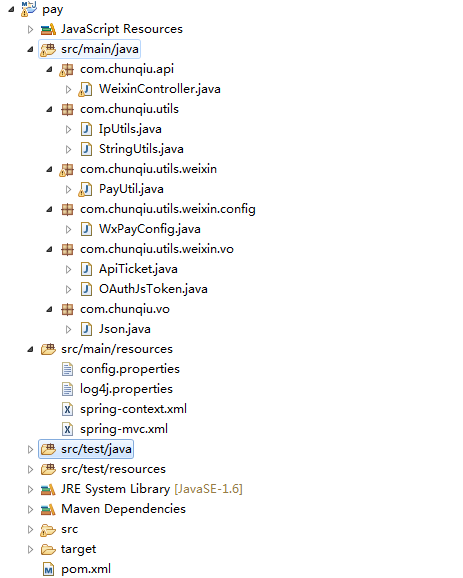
三、实现步骤
1.在小程序中获取用户的登录信息,成功后可以获取到用户的code值
2.在用户自己的服务端请求微信获取用户openid接口,成功后可以获取用户的openid值
微信官方api地址:
3.在用户自己的服务器上面请求微信的统一下单接口,下单成功后可以获取prepay_id值
微信官方api地址:
4.在微信小程序中支付订单,最终实现微信的支付功能
微信官方api地址:
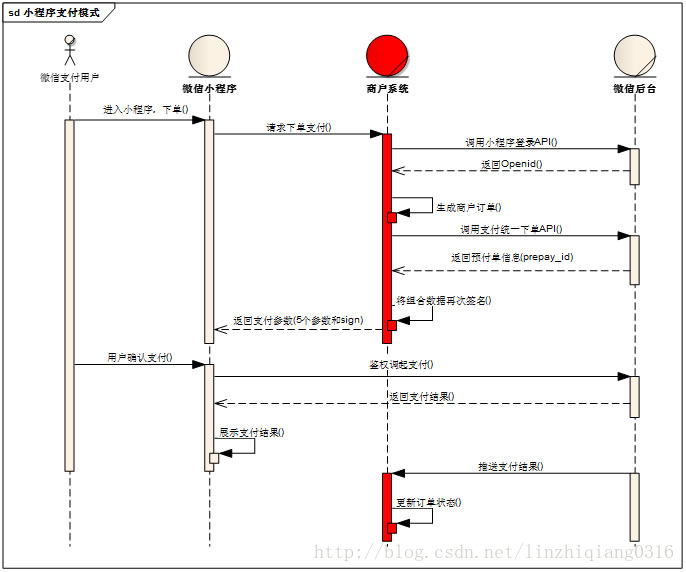
1,下面我们就开始详细的介绍一下微信支付的整个流程:
首先是获取用户的信息,也就是小程序中的登录接口:
//app.jsApp({ onLaunch: function() { wx.login({ success: function(res) { if (res.code) { //发起网络请求 wx.request({ url: 'https://test.com/onLogin', data: { code: res.code } }) } else { console.log('获取用户登录态失败!' + res.errMsg) } } }); }}) 2,contrller层实现登陆方法方法
/** * @Description: 本示例仅供参考,请根据自己的使用情景进行修改 * @Date: 2018/7/17 * @Author: wcf */@RequestMapping("/weixin")@RestControllerpublic class WeixinController extends WeixinSupport{ private Logger logger = LoggerFactory.getLogger(getClass()); private static final String appid = ""; //微信小程序appid private static final String secret = ""; //微信小程序密钥 private static final String grant_type = ""; /** * 小程序后台登录,向微信平台发送获取access_token请求,并返回openId * * @param code * @return openid * @throws WeixinException * @throws IOException * @since Weixin4J 1.0.0 */ @RequestMapping("login") public Map login(String code, HttpServletRequest request) throws WeixinException, IOException { if (code == null || code.equals("")) { throw new WeixinException("invalid null, code is null."); } Map ret = new HashMap (); //拼接参数 String param = "?grant_type=" + grant_type + "&appid=" + appid + "&secret=" + secret + "&js_code=" + code; //创建请求对象 HttpsClient http = new HttpsClient(); //调用获取access_token接口 Response res = http.get("https://api.weixin.qq.com/sns/jscode2session" + param); //根据请求结果判定,是否验证成功 JSONObject jsonObj = res.asJSONObject(); if (jsonObj != null) { Object errcode = jsonObj.get("errcode"); if (errcode != null) { //返回异常信息 throw new WeixinException(getCause(Integer.parseInt(errcode.toString()))); } ObjectMapper mapper = new ObjectMapper(); OAuthJsToken oauthJsToken = mapper.readValue(jsonObj.toJSONString(),OAuthJsToken.class); logger.info("openid=" + oauthJsToken.getOpenid()); ret.put("openid", oauthJsToken.getOpenid()); } return ret; } 3、发起微信支付请求
/** * @Description: 发起微信支付 * @param openid * @param request * @author: wcf * @date: 2018年7月17日 */ @RequestMapping("wxPay") public Json wxPay(String openid, HttpServletRequest request){ Json json = new Json(); try{ //生成的随机字符串 String nonce_str = StringUtils.getRandomStringByLength(32); //商品名称 String body = "测试商品名称"; //获取本机的ip地址 String spbill_create_ip = IpUtils.getIpAddr(request); String orderNo = "123456788"; String money = "1";//支付金额,单位:分,这边需要转成字符串类型,否则后面的签名会失败 Map packageParams = new HashMap (); packageParams.put("appid", WxPayConfig.appid); packageParams.put("mch_id", WxPayConfig.mch_id); packageParams.put("nonce_str", nonce_str); packageParams.put("body", body); packageParams.put("out_trade_no", orderNo);//商户订单号 packageParams.put("total_fee", money);//支付金额,这边需要转成字符串类型,否则后面的签名会失败 packageParams.put("spbill_create_ip", spbill_create_ip); packageParams.put("notify_url", WxPayConfig.notify_url); packageParams.put("trade_type", WxPayConfig.TRADETYPE); packageParams.put("openid", openid); // 除去数组中的空值和签名参数 packageParams = PayUtil.paraFilter(packageParams); String prestr = PayUtil.createLinkString(packageParams); // 把数组所有元素,按照“参数=参数值”的模式用“&”字符拼接成字符串 //MD5运算生成签名,这里是第一次签名,用于调用统一下单接口 String mysign = PayUtil.sign(prestr, WxPayConfig.key, "utf-8").toUpperCase(); logger.info("=======================第一次签名:" + mysign + "====================="); //拼接统一下单接口使用的xml数据,要将上一步生成的签名一起拼接进去 String xml = " " + " " + WxPayConfig.appid + " " + "" + " " + WxPayConfig.mch_id + " " + " " + nonce_str + " " + " " + WxPayConfig.notify_url + " " + " " + openid + " " + " " + orderNo + " " + " " + spbill_create_ip + " " + " " + money + " " + " " + WxPayConfig.TRADETYPE + " " + " " + mysign + " " + " "; System.out.println("调试模式_统一下单接口 请求XML数据:" + xml); //调用统一下单接口,并接受返回的结果 String result = PayUtil.httpRequest(WxPayConfig.pay_url, "POST", xml); System.out.println("调试模式_统一下单接口 返回XML数据:" + result); // 将解析结果存储在HashMap中 Map map = PayUtil.doXMLParse(result); String return_code = (String) map.get("return_code");//返回状态码 //返回给移动端需要的参数 Map response = new HashMap (); if(return_code == "SUCCESS" || return_code.equals(return_code)){ // 业务结果 String prepay_id = (String) map.get("prepay_id");//返回的预付单信息 response.put("nonceStr", nonce_str); response.put("package", "prepay_id=" + prepay_id); Long timeStamp = System.currentTimeMillis() / 1000; response.put("timeStamp", timeStamp + "");//这边要将返回的时间戳转化成字符串,不然小程序端调用wx.requestPayment方法会报签名错误 String stringSignTemp = "appId=" + WxPayConfig.appid + "&nonceStr=" + nonce_str + "&package=prepay_id=" + prepay_id+ "&signType=" + WxPayConfig.SIGNTYPE + "&timeStamp=" + timeStamp; //再次签名,这个签名用于小程序端调用wx.requesetPayment方法 String paySign = PayUtil.sign(stringSignTemp, WxPayConfig.key, "utf-8").toUpperCase(); logger.info("=======================第二次签名:" + paySign + "====================="); response.put("paySign", paySign); //更新订单信息 //业务逻辑代码 } response.put("appid", WxPayConfig.appid); json.setSuccess(true); json.setData(response); }catch(Exception e){ e.printStackTrace(); json.setSuccess(false); json.setMsg("发起失败"); } return json; } 4、微信WxPayConfig配置
/**
* @Description: * @Date: 2018/7/17 * @Author: wcf */public class WxPayConfig { //小程序appid public static final String appid = ""; //微信支付的商户id public static final String mch_id = ""; //微信支付的商户密钥 public static final String key = ""; //支付成功后的服务器回调url public static final String notify_url = ""; //签名方式 public static final String SIGNTYPE = "MD5"; //交易类型 public static final String TRADETYPE = "JSAPI"; //微信统一下单接口地址 public static final String pay_url = "https://api.mch.weixin.qq.com/pay/unifiedorder";} 5、下面是IpUtils工具类
/**
* @Description: * @Date: 2018/7/17 * @Author: wcf */public class IpUtils { /** * IpUtils工具类方法 * 获取真实的ip地址 * @param request * @return */ public static String getIpAddr(HttpServletRequest request) { String ip = request.getHeader("X-Forwarded-For"); if(StringUtils.isNotEmpty(ip) && !"unKnown".equalsIgnoreCase(ip)){ //多次反向代理后会有多个ip值,第一个ip才是真实ip int index = ip.indexOf(","); if(index != -1){ return ip.substring(0,index); }else{ return ip; } } ip = request.getHeader("X-Real-IP"); if(StringUtils.isNotEmpty(ip) && !"unKnown".equalsIgnoreCase(ip)){ return ip; } return request.getRemoteAddr(); }} 6、StringUtils工具类等
/**
* @Description: * @Date: 2018/7/17 * @Author: wcf */public class StringUtils extends org.apache.commons.lang3.StringUtils{ /** * StringUtils工具类方法 * 获取一定长度的随机字符串,范围0-9,a-z * @param length:指定字符串长度 * @return 一定长度的随机字符串 */ public static String getRandomStringByLength(int length) { String base = "abcdefghijklmnopqrstuvwxyz0123456789"; Random random = new Random(); StringBuffer sb = new StringBuffer(); for (int i = 0; i < length; i++) { int number = random.nextInt(base.length()); sb.append(base.charAt(number)); } return sb.toString(); }} 7、微信请求回调contrller
/**
* @Description:微信支付 * @return * @author dzg * @throws Exception * @throws WeixinException * @date 2018年7月17日 */ @RequestMapping(value="/wxNotify") public void wxNotify(HttpServletRequest request,HttpServletResponse response) throws Exception{ BufferedReader br = new BufferedReader(new InputStreamReader((ServletInputStream)request.getInputStream())); String line = null; StringBuilder sb = new StringBuilder(); while((line = br.readLine())!=null){ sb.append(line); } br.close(); //sb为微信返回的xml String notityXml = sb.toString(); String resXml = ""; System.out.println("接收到的报文:" + notityXml); Map map = PayUtil.doXMLParse(notityXml); String returnCode = (String) map.get("return_code"); if("SUCCESS".equals(returnCode)){ //验证签名是否正确 if(PayUtil.verify(PayUtil.createLinkString(map), (String)map.get("sign"), WxPayConfig.key, "utf-8")){ /**此处添加自己的业务逻辑代码start**/ /**此处添加自己的业务逻辑代码end**/ //通知微信服务器已经支付成功 resXml = " " + " " + " " + " "; } }else{ resXml = " " + " " + " " + " "; } System.out.println(resXml); System.out.println("微信支付回调数据结束"); BufferedOutputStream out = new BufferedOutputStream( response.getOutputStream()); out.write(resXml.getBytes()); out.flush(); out.close(); } 7,请求的接口是 注意code是从微信小程序传的code这code是我随意的code必须从小程序那边获取才能调起微信支付http://localhost:8080/weixin/wxPay?code=code
8,成功后显示如图

代码下载:
注:本文著作权归作者,由demo大师发表,拒绝转载,转载需要作者授权